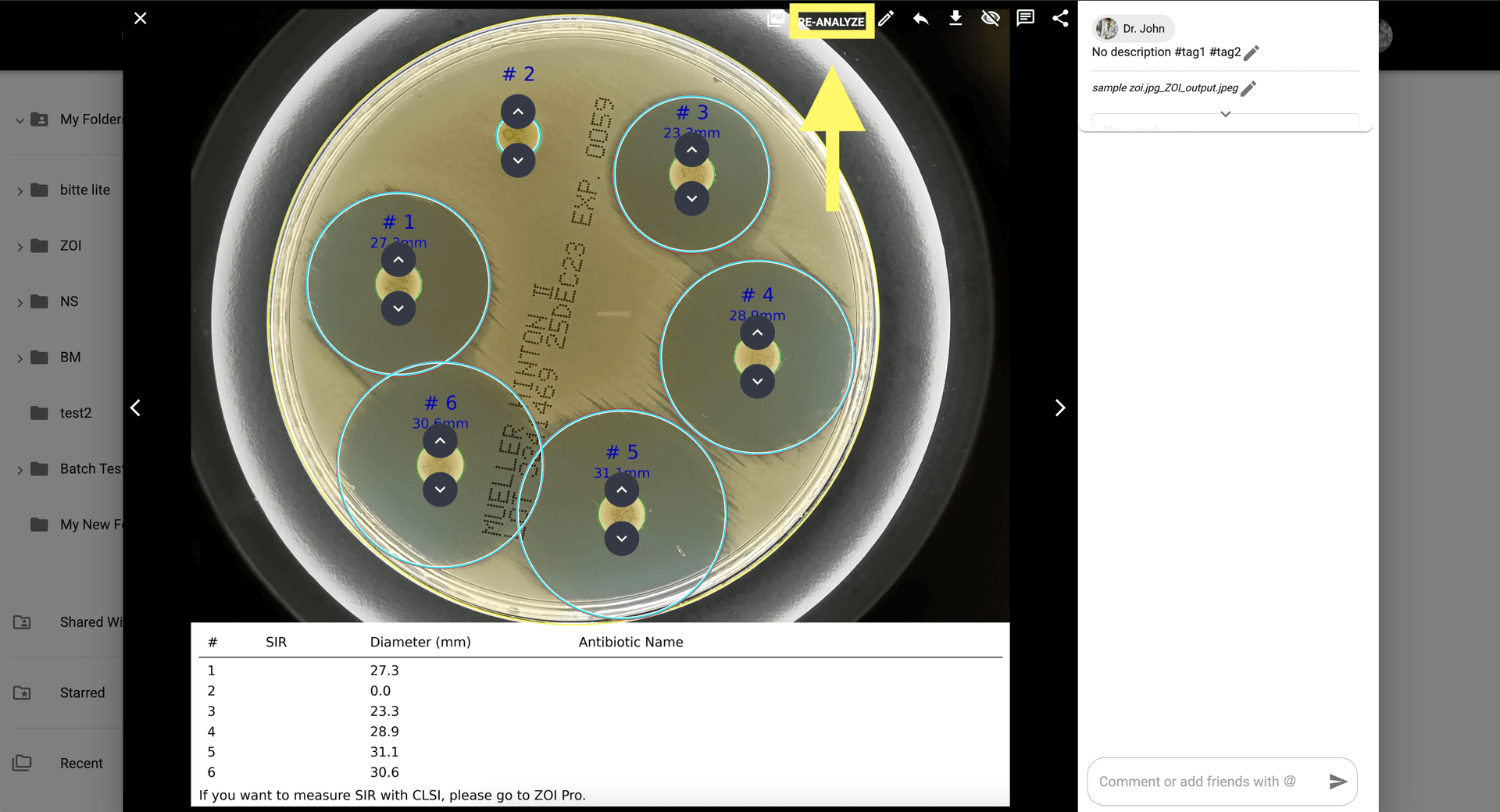How to use ZOI 1.0 Zone of Inhibition measurement
EN
Explore the ZOI 1.0 Zone of Inhibition measurement Application to analyze images and datasets with AI-powered insights. Commonly used in an Antibiogram (agar diffusion, Kirby-Bauer) to evaluate bacterial sensitivity or resistance when testing different antibiotics via Petri dishes and Mueller-Hinton agar.
From the gallery, click on a ZOI image to open it. If you don't have any ZOI images, you can download sample ones.here
Click on the ZOI 1.0 Icon to open the application settings.
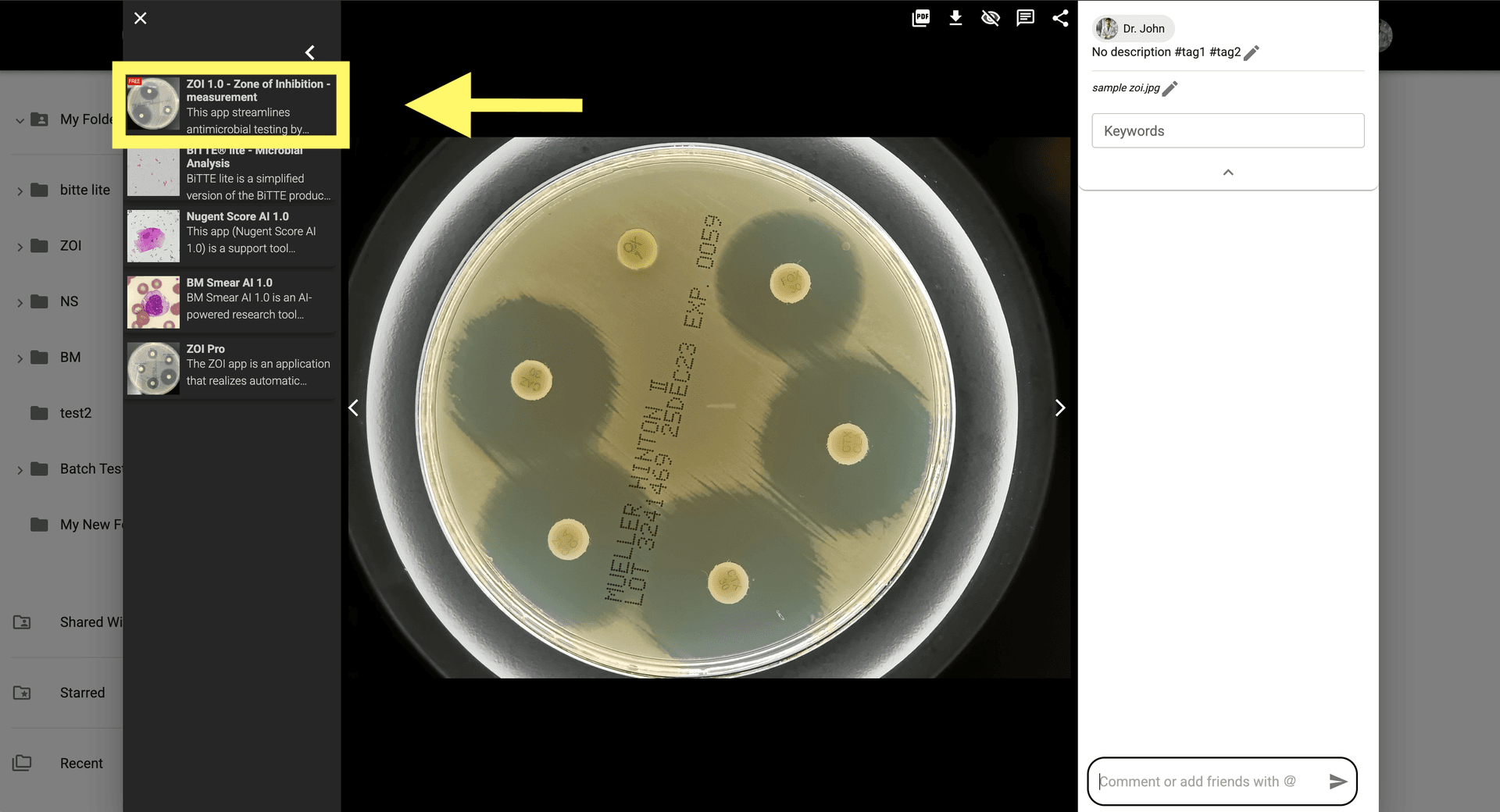
Configure the analysis settings to measure zones of inhibition and detect bacterial growth inhibition.
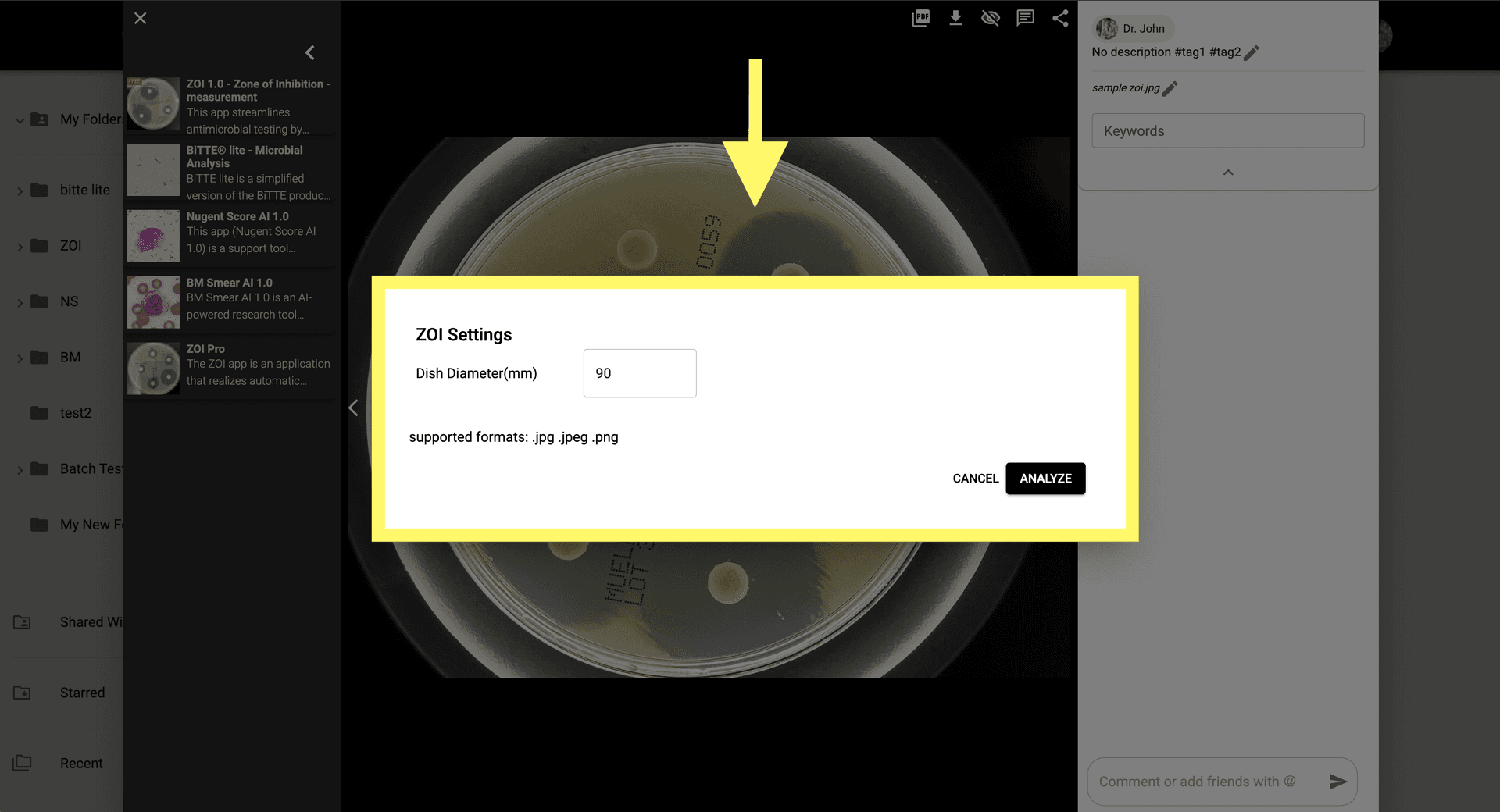
Click 'Analyze' to run the analysis and measure the ZOI against different antibiotic discs.
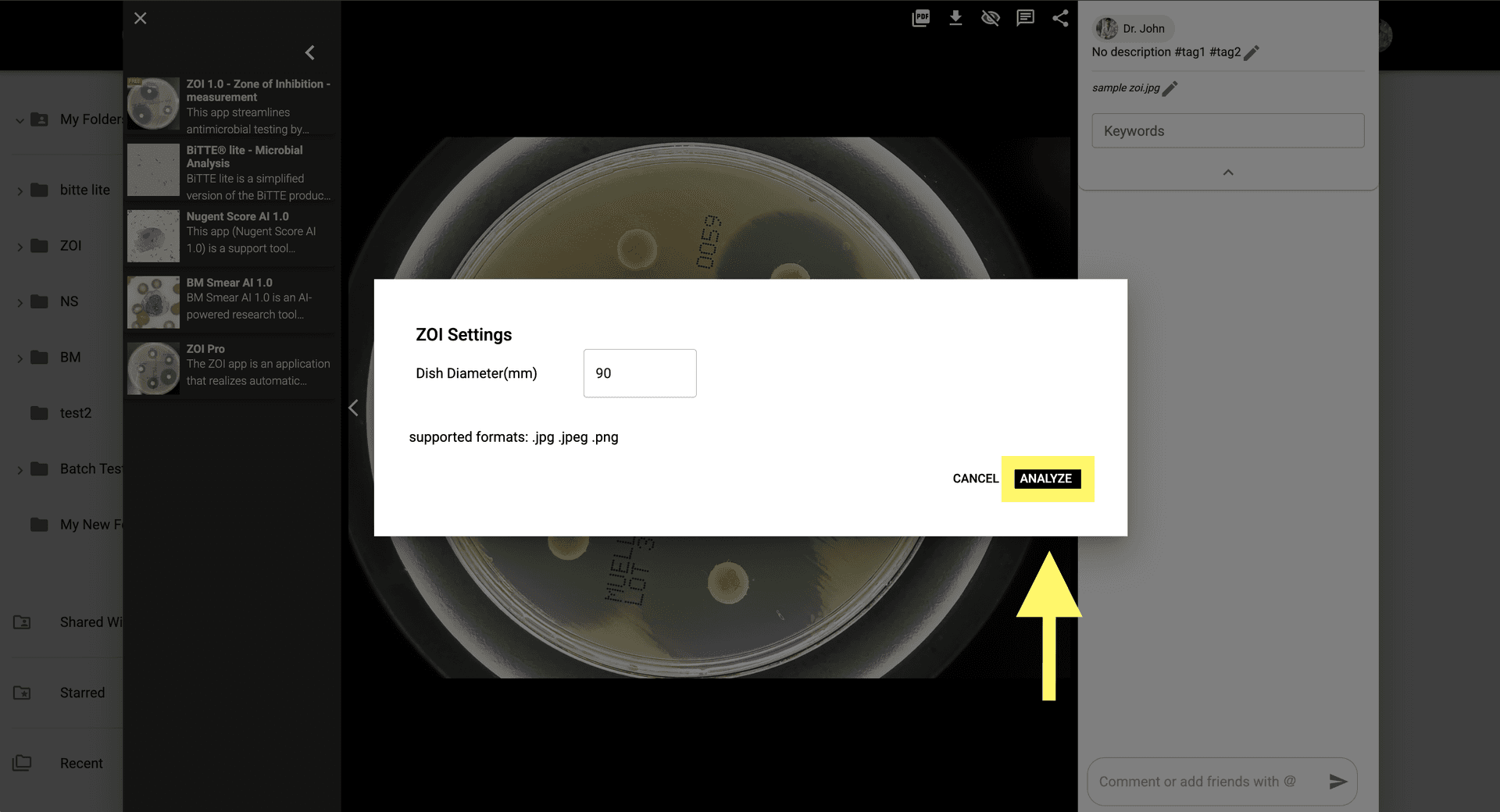
View the results in the image modal by clicking the notification or opening the generated image from the gallery.
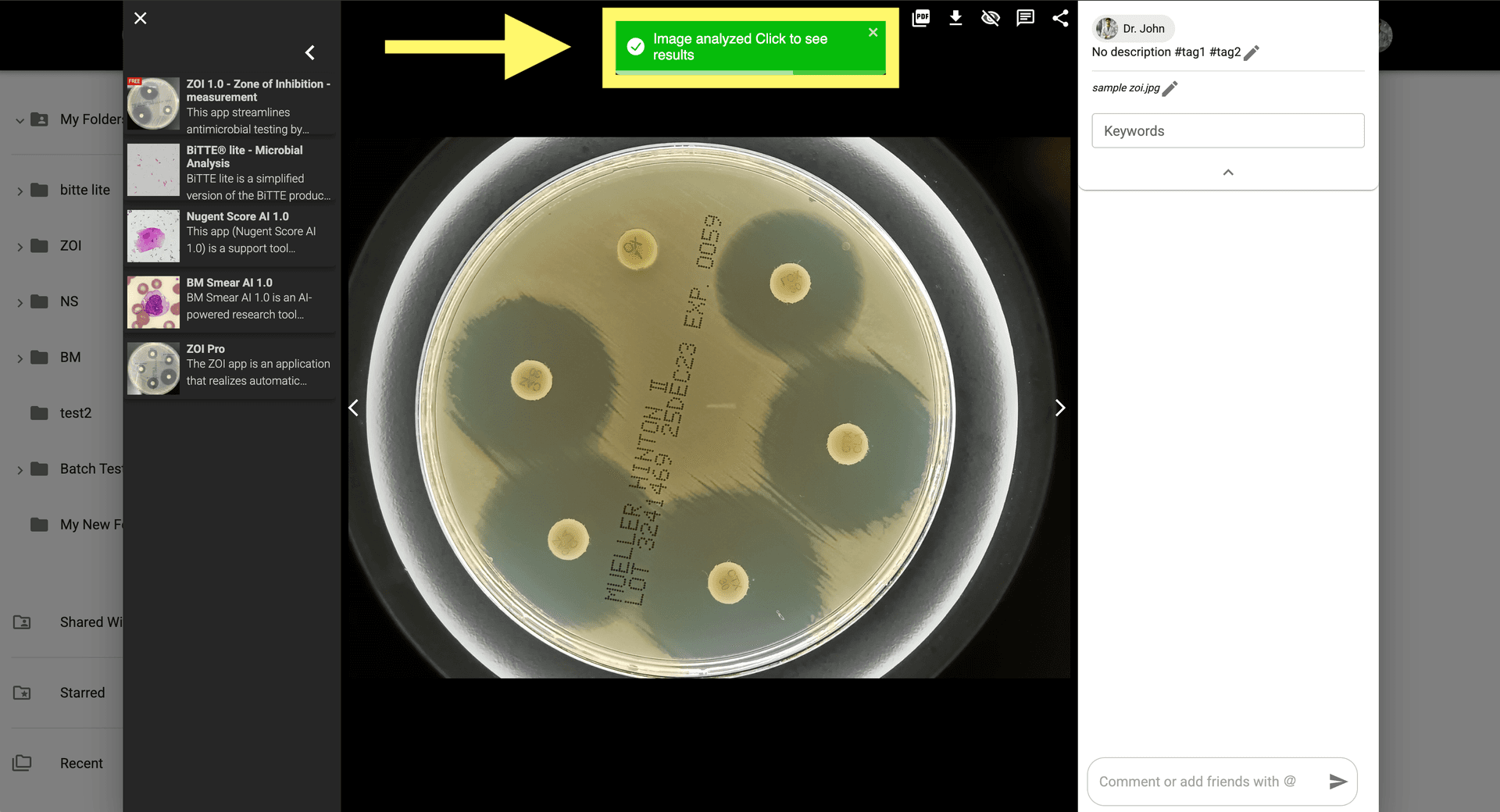
To adjust results manually, click 'Show AI correction' in the top-right of the image modal.
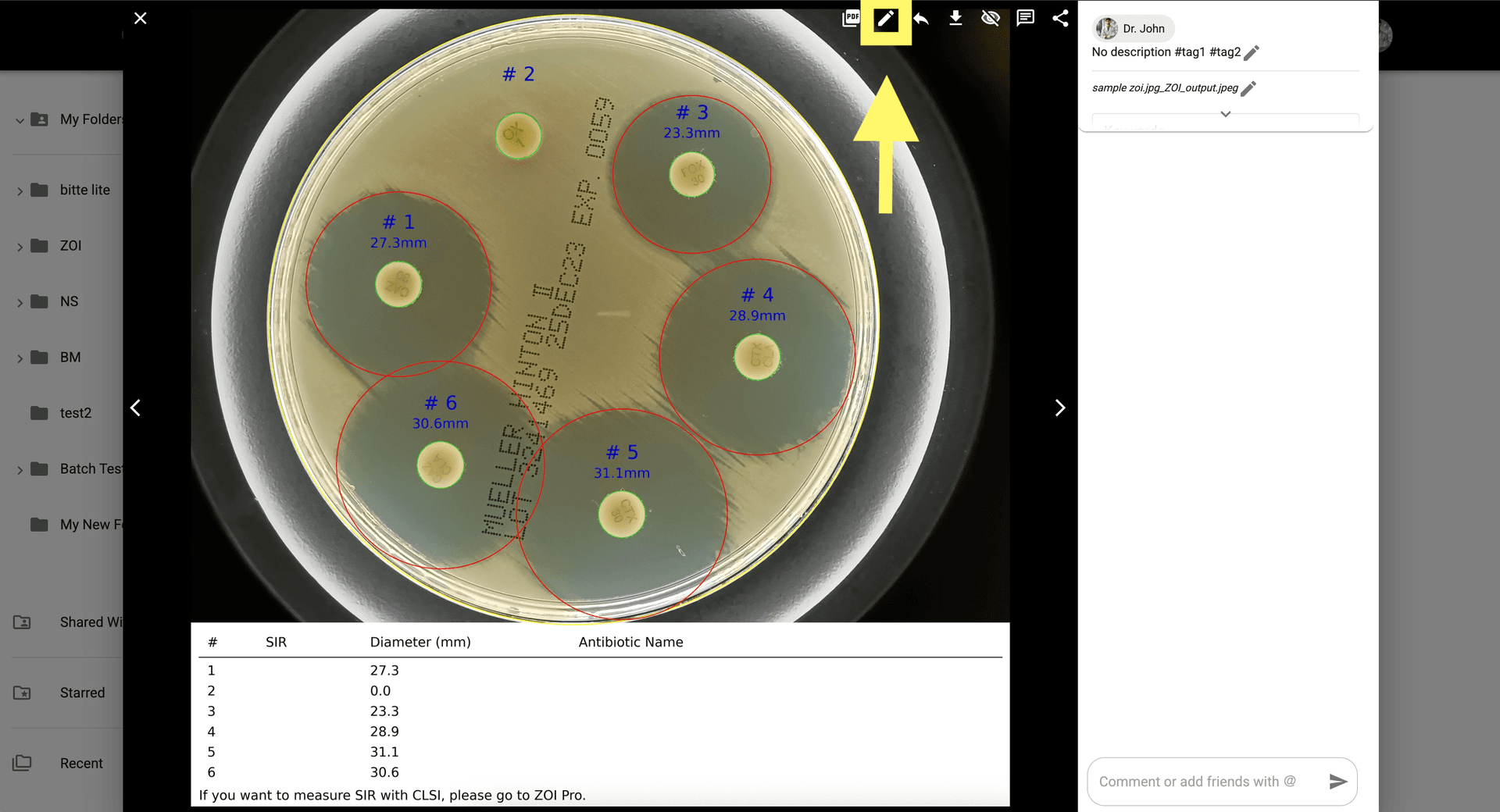
Enable manual adjustments to refine the ZOI areas if needed.
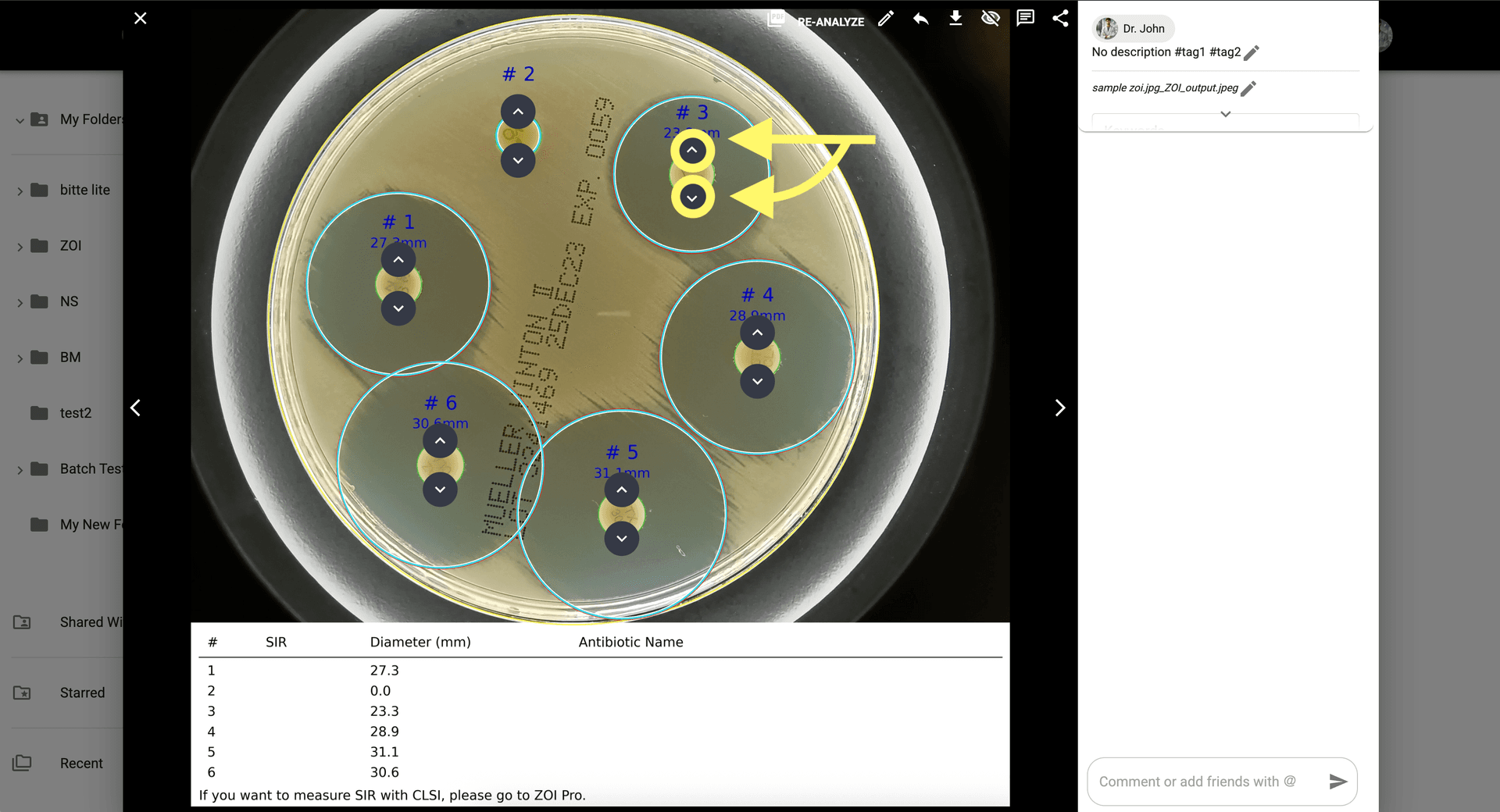
When done, click 'Re-Analyze' to save your manual changes and finalize the measurement.