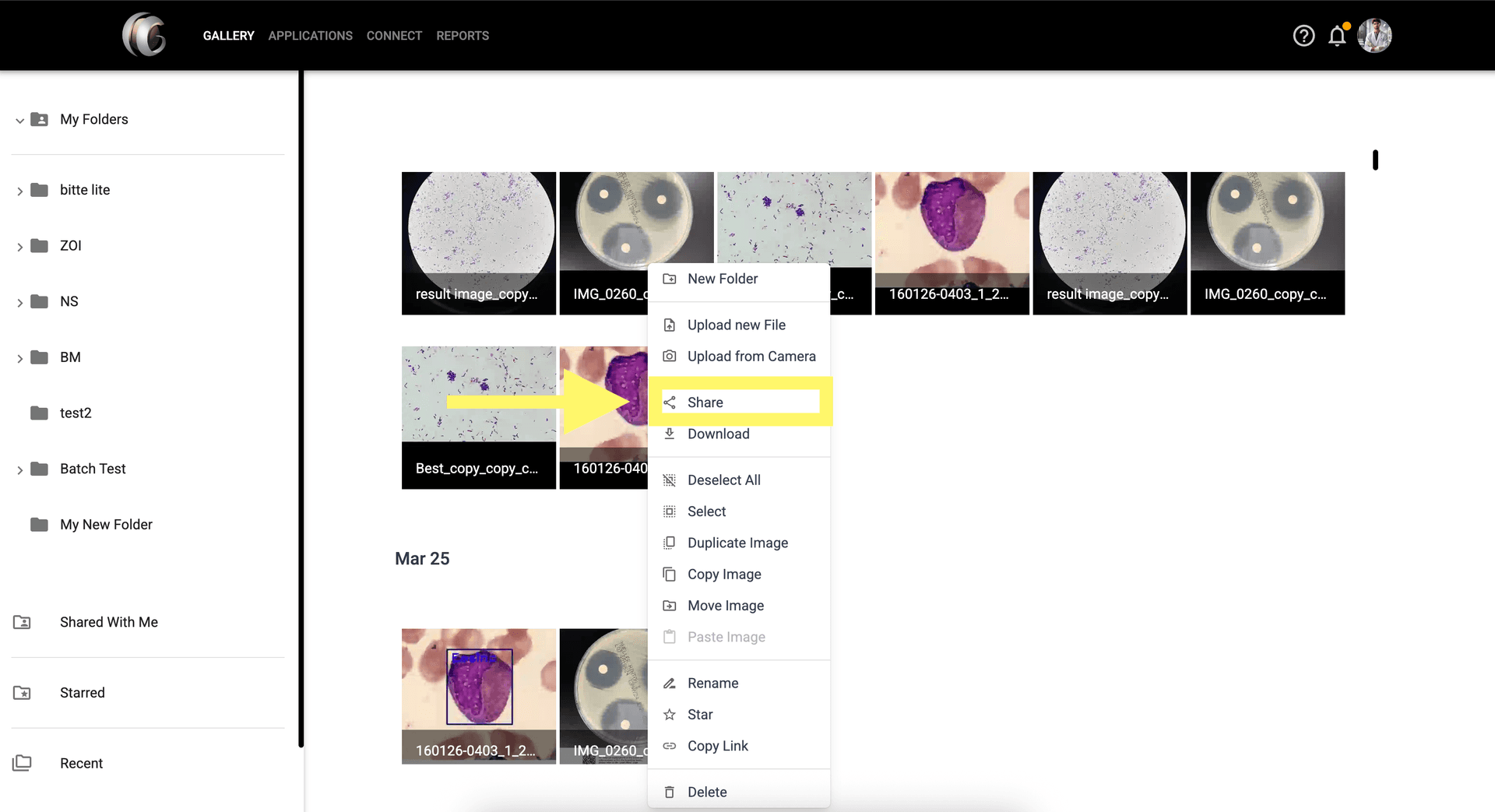Sharing and Connecting
Learn how to share images and collaborate with other users on CarbConnect.
Go to the 'Connect' tab.
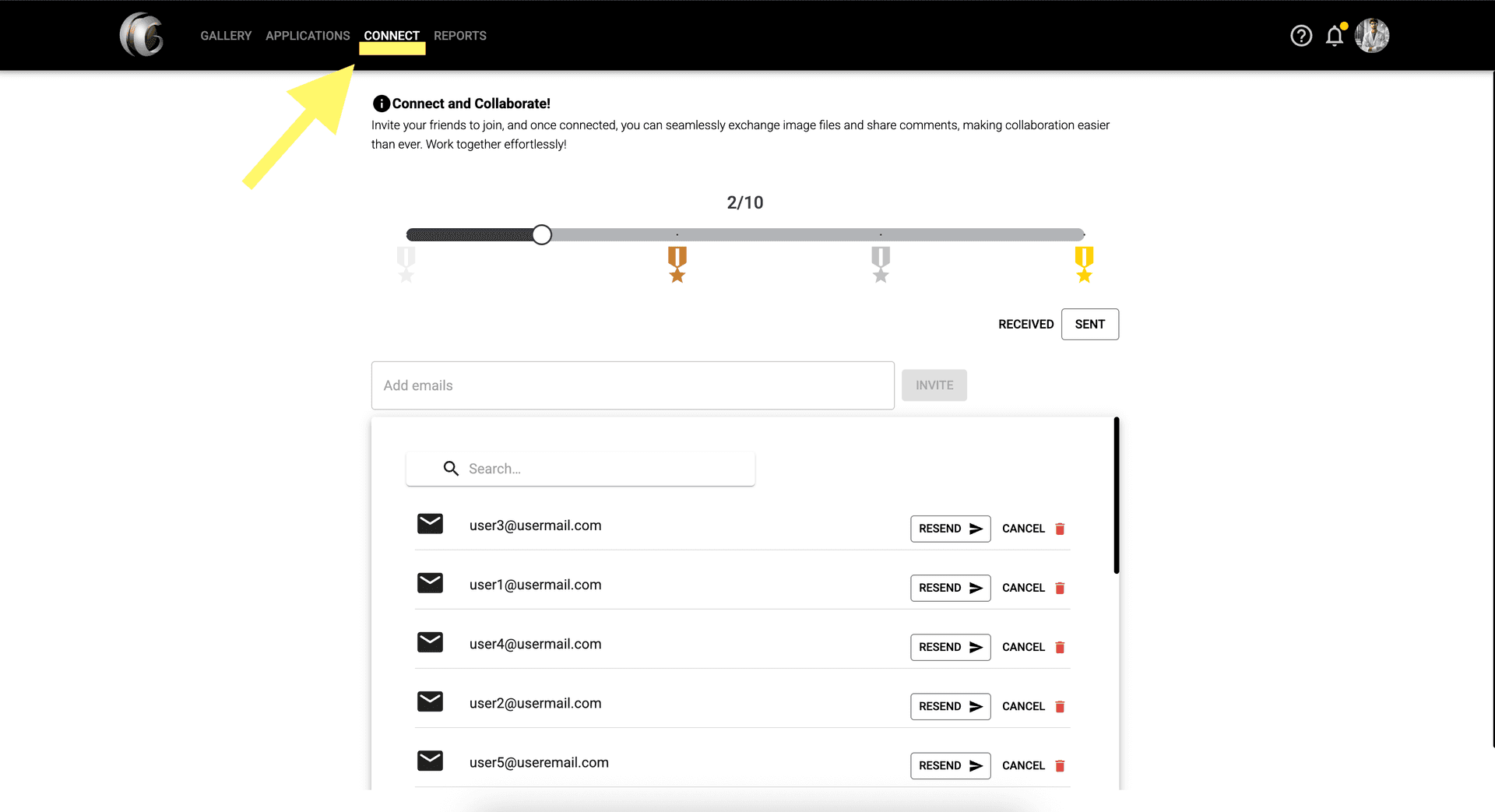
To connect with colleagues, enter the emails of the users you want to connect with separated by space or enter.
Send a connection request and wait for acceptance.
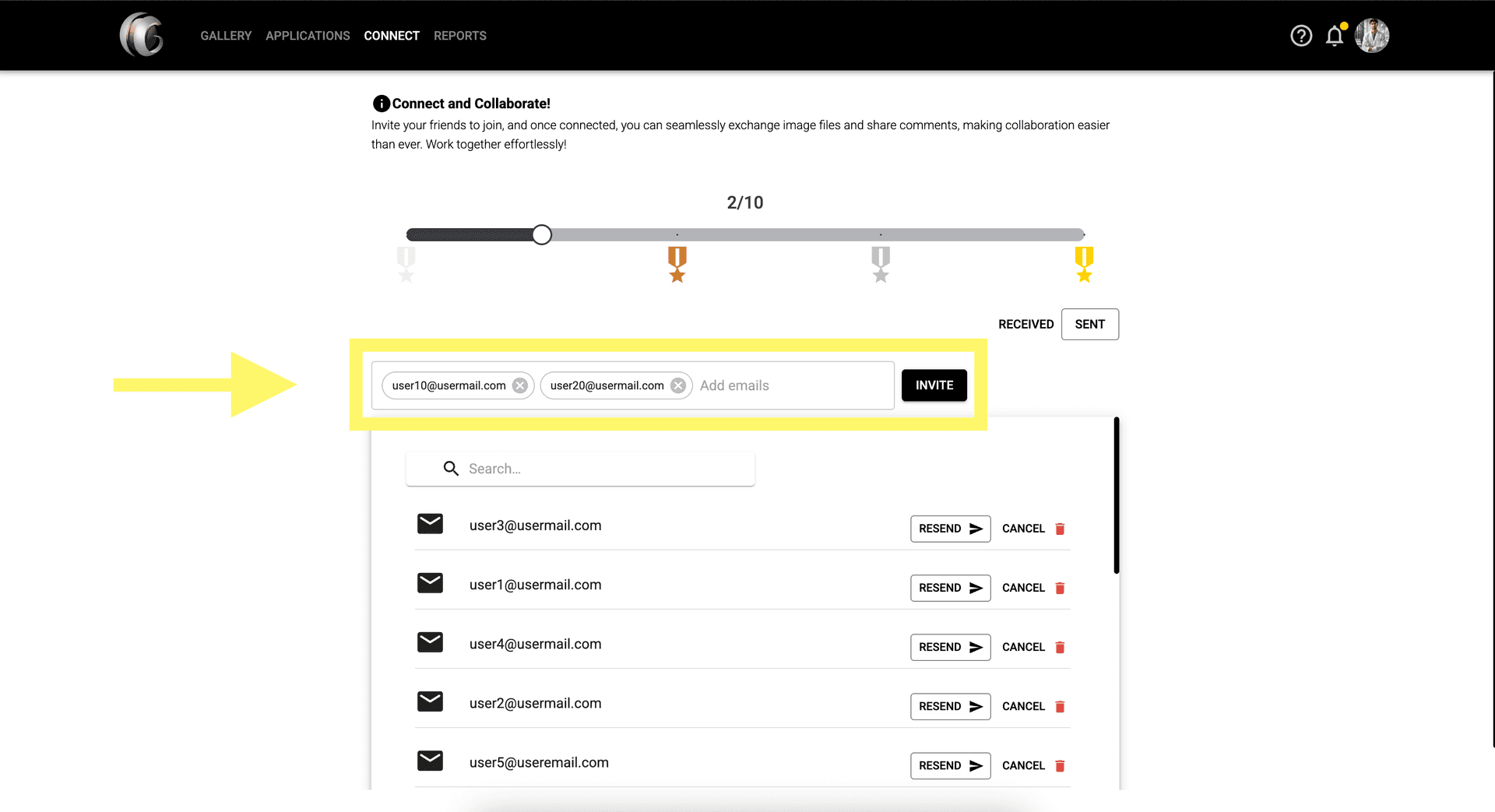
Once connected, share images by selecting 'Share'. from the image modal.
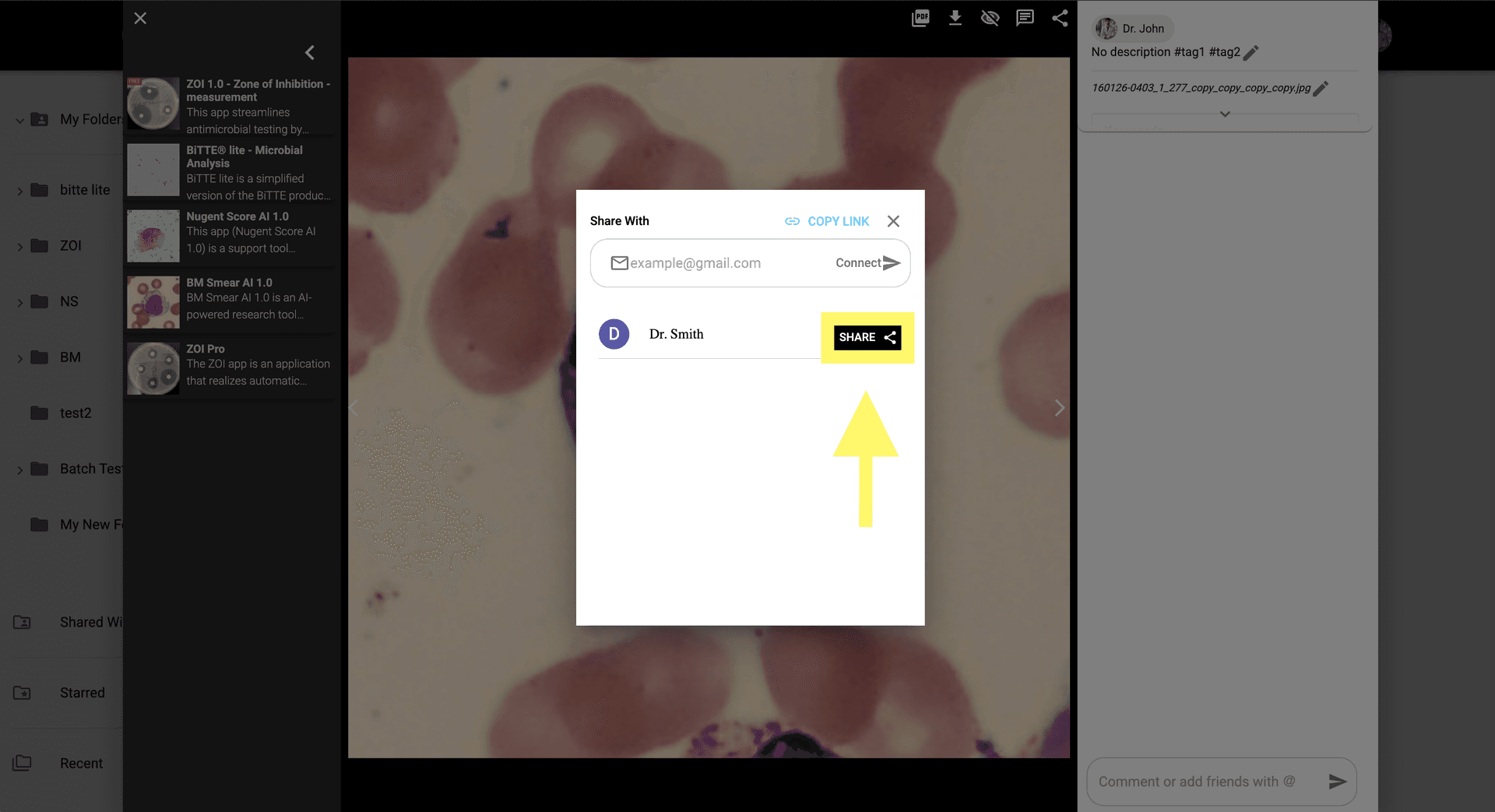
You can also share by right clicking on the image and selecting 'Share'.